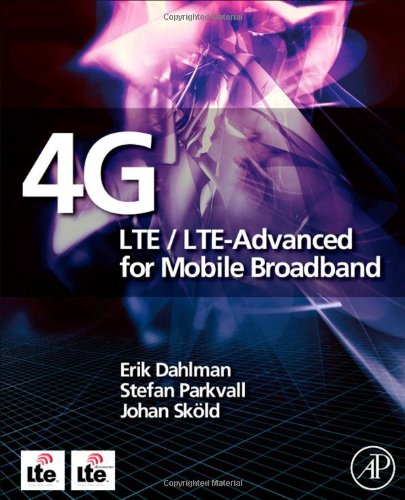 |
| 4G: LTE / LTE-Advanced for Mobile Broadband (Image via Amazon aStore) |
The signaling for the downlink in Chapter 10 and Chapter 11, which focuses on the physical layer uplink channel processing and transmission, is described in detail. Chapter 12 focuses on retransmission which is a two-level structure using the MAC and RLC network layers. Chapter 13 looks at the power control and scheduling, then goes into how inter-cell interference is handled. It analyzes both pico cells and macro cells. Chapter 14 discusses how a device finds the network cells. It also discusses how a network can page a device to wake it up.
Chapter 15 describes broadcasting using Multimedia Broadcast Multicast Services (MBMS). The book notes the benefits to the device - battery savings - as well as to the network - reduced load. Chapter 16 gets into using the backhaul network to repeat signals - with or without decoding and recoding. Chapter 17 gets into available spectrum and has useful tables detailing current allocated spectrum in major markets. Wireless performance is highly dependent on terrain, buildings and impediments to radio signals. The book quotes 3GPP (Third Generation Partnership Project) base station and device output power for test environments - indoor, microcellular, urban base coverage and rural high speed coverage. The chapter also looks at the cell spectral efficiency.
Chapter 19 could almost be at the beginning as it compares LTE to alternative technologies. The book ends with a list of references. The book needs challenging questions and examples at the end of each chapter if it is to be used as a textbook. It also lacks a glossary of acronyms, however given the number of websites that provide lists this is not a serious omission.
The book is ideal for product managers, marketing managers and engineers in telecom equipment vendors or service provider companies who want a general understanding of LTE and how the different protocol layers fit together.
Article Source:
http://www.amazon.com/review














