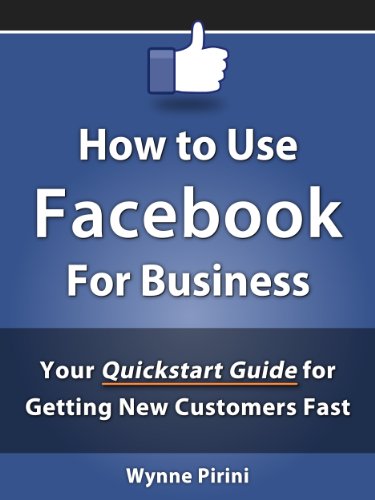|
| Illustration of Facebook mobile interface (Photo credit: Wikipedia) |
Welcome to this beginner's guide to setting up Facebook for
Social Media Marketing. In this article, I'll illustrate how a beginner can set up Facebook to raise the profile of their organisation. I assume you already know how to use a computer, connect to the Internet, and use a browser.
Introduction
Unless you've been living on a desert island for the past decade, you'll have heard of Facebook. It's used by millions of people the World over and it's a great way to connect with others.
This fact has not been lost on Marketers and Advertisers and they've moved to Facebook in their droves. Social Media Marketing, as it's become known, is a hot topic. Do it right and your organisation will benefit massively. Do it wrong and you'll disappear off the site like you never even existed.
What is Facebook?
Before talking about how to use Facebook for Social Media Marketing (SMM), it's important to take a moment to clearly understand what Facebook is. Facebook is an
Internet based social networking application accessed via an
Internet browser. The important element here is that it's for social networking. It's not designed for marketing or advertising (unless you want to pay Facebook to carry an ad for you). Abuse this fundamental viewpoint at your peril.
Everyone that joins Facebook MUST create a profile. It can be a Business Profile or a Personal Profile but you are only allowed one profile.
Creating multiple profiles is a violation of Facebook's Terms of Use and can result in all of your accounts being terminated.
I emphasise the above statement because it's really important. If you spend some time carefully crafting your online persona, it can be devastating to have it all taken away.
Business Profile or Personal Profile?
Facebook has only two primary profile types. A Business Profile or a Personal Profile. The personal profile gives you full access to all the features in Facebook. The business profile gives you access to administer your Pages and ad campaigns only. This is from the Facebook FAQ:
Business accounts are designed for individuals who only want to use the site to administer Pages and their ad campaigns. For this reason, business accounts do not have the same functionality as personal accounts.
Business accounts have limited access to information on the site. An individual with a
business account can view all the Pages and
Social Ads that they have created, however they will not be able to view the profiles of users on the site or other content on the site that does not live on the Pages they administer.
In addition, business accounts cannot be found in search and cannot send or receive friend requests.
Deciding upon whether to create a Business or Personal profile is a big topic on it's own. But, in short: If you intend to do Social Media Marketing, I strongly urge you to create a personal profile.
Security
Now you've created a personal profile. the very first thing you'll want to do is to check your
Privacy Settings by selecting Account > Privacy Settings from the menu at the top right of the
Facebook page. Take some time to work through these options before you start to use Facebook.
For example, one of the default settings is that your Family and Relationships are public. I'd suggest that you might want to limit this to friends only.
As another example, you may well want to keep some of your contact information, ie: your home phone number, private.
Completing Your Personal Profile
Once you've created your personal profile, Facebook gives you lots of hints on how to complete your personal information. Most of it is great advice and well worth following. Remember, what you're trying to do is setup your online persona. It will reflect you and your business. Let this guide your actions as you add information and photos.
Your aim is to have as complete a profile as possible so that your own friends will recognize you and will befriend you on Facebook. You'll also want your profile to be engaging enough so that you can make new friends online.
Adding Friends
Once your profile is ready, it's time to add some friends with whom you can communicate. Again, Facebook helps by offering to search through your eMail, Instant Messenger, Skype and other accounts to create a prospective
friends list. Select 'Find Friends' from the menu at the top right of the Facebook page, next to the Account menu option you selected earlier.
You'll be presented with a list of contacts that also have accounts on Facebook and you can choose who you'd like to add to your friends list.
Adding current friends is the best way to get started with Facebook. Later, I'll show you how to add other friends.
The Wall and the News Feed
Facebook can be confusing at first so for now, I advise that you limit yourself to two main views when using it, the Wall and the News Feed.
- The Wall. When someone first visits your Facebook page (or you visit theirs), the default view is the Wall. The Wall is a place to post and share content with your friends. The visibility of the items posted depends upon your Privacy Settings (see above, under Security).
- News Feed. The News Feed is a constantly changing list of stories from friends and Pages (more later) that you follow on Facebook. It's only visible to you.
To get to your News Feed, choose the 'Home' menu option at the top right of your Facebook page.
To get to your Wall, choose 'Profile' from the menu at the top right of your Facebook page and then select 'Wall' from the menu at the top left of the page, just under your profile picture.
Using Facebook
Now you've set it all up, I suggest using Facebook for a while and getting used to it. Start some conversations and join in others. Write on peoples Wall or comment on what they've said. For now, it's not so important what you say (but remember that this is your online persona for you and your business so do apply caution) but it is important that you get some practice using Facebook.
And so, to Business...
Now that you've got to grips with the basics, it's time to create a Page for your business. To do this, go to your 'News Feed' page and select 'Pages' from the menu on the left side of the page. If you can't see that menu option, click on the 'More' button and it should then appear.
You should now see a button titled
'Create Page'. Click on that and then follow the simple directions.
The team at Facebook have written a number of documents that will help you create your Page. You can download the manual on creating Pages or visit facebook.com/FacebookPages#%21/FacebookPages?sk=app_7146470109 and follow a number of useful links from there.
Your Business Page
Once your page is created, visit it and you'll see a series of steps to get you started. At the top of the list is a button to 'Suggest to friends'. This is where setting up a personal profile (as opposed to a business profile) really helps you. Basically, Facebook will send an invite to any of your friends that you select, asking them to 'Like' your page. This is important because once you have 25 'Likes', you can get a
custom URL for your Page that is then easier to find, pass on to others and even use on your business stationery.
Why is a Business Page Important?
The primary reason for creating a business Page is to separate your business life from your personal life. Many business users don't like to mix their personal and business life. While they may be very happy to share some information with friends and family, they may not want that same information made known to their business contacts.
Once you've created a business page, you can invite your business contacts to 'Like' your business page and communicate with them there. This way, you can enforce a separation between you the person, and your business.
Note also that you can add other users as administrators on the business page thus reinforcing the fact that the business Page is a separate entity from individual users.
If Facebook is for Social Networking, How Can I do Marketing?
Earlier, I said that Facebook is a social networking site and that you should abuse this notion at your peril. What I meant by this was that users do not log on to Facebook to suffer interminable advertising messages or to be marketed at. They come online to socialise. If you try and push your business on them, they will desert you.
But, with over 500 million active users on Facebook, there's a very good chance that some of them will be interested in what you have to offer. The 'trick' is to find who those users are, engage with them, provide them with content of value and then promote your product in the right way. I've come across a great phrase that sets the standard for how to do that via Social Media Marketing:
Seduce, don't molest.
However, the topic of actually doing Social Media Marketing on Facebook is large enough to warrant a whole series of articles on its own so I'll cover that in future articles.
Article Source:
http://EzineArticles.com/6355843